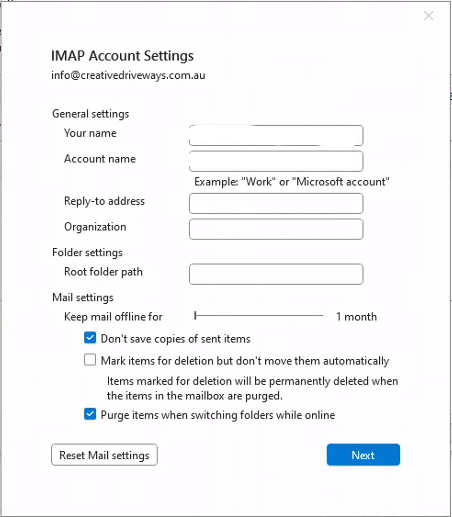This article was relevant June 2025 and outlines what we have discovered after testing. We wrote this page for our own IT support because most of the information online at the time was incorrect or outdated.
It should also be noted that New Outlook and Classic Outlook are two entirely different programs operating independantly. They can both be run on the same PC with different configurations.
New Outlook:(2025+)
Things to note, New Outlook:
- Does not use Windows Control Panel - Mail anymore.
- Does not normally use .ost or .pst files.
- Does not support direct connections to an IMAP email account. When you add an IMAP account, your server is accessed from a Microsoft server. (Needs confirmation).
The new Outlook leverages Exchange Online to store your mailbox data in the cloud, meaning your emails, calendar, contacts, etc., are primarily stored on Microsoft's servers. This helps reduce the amount of local storage the application itself needs.
We could not get New Outlook (2025) to work with MYOB.
Classic Outlook:(Prior 2025)
The Classic Outlook (pre 2025)
- uses the Windows Control Panel - Mail to create profiles.
- uses "Offline Storage Table" or ost files. OST files are used to cache online mail boxes for Exchange and IMAP protocols.
- Previously they used "Personal Storage Table" or .pst files. These files are also used to backup and archive emails.
Issues with MYOB
Hopefully MYOB will oneday update with improvements... but at this time, June 2025... we have the following issues with MYOB:
- MYOB does not work with New Outlook.
- The alternative AccountRight method of emailing (via the MYOB server) will not send email copies to the business email.
Setting Up MYOB with Outlook
This is our work around...
Classic Outlook does not operate well for large email accounts (+40GB) and is not recommended for these reasons:
- Slow to use and requires a good internet connection
- Heavy use of local storage space
- Complications with connecting to Google WorkSpace accounts (particulaly now with OAth)
So we suggest using New Outlook for your day to day use if you really want to use it, despite its flaws with Drafts, Sending and lack of Cybercrime warnings.
If you have a Google Workspace account - please use Chrome and GMail. It is the most secure and reliable.
MYOB can not use the New Outlook to send out emails - so we use the Classic Outlook with the following settings (Google Workspace) to reduce storage...
- Email Address:
This email address is being protected from spambots. You need JavaScript enabled to view it. - Username:
This email address is being protected from spambots. You need JavaScript enabled to view it. - Password: Your email password... or your App Password if "2-Step Verfiication" is activated.
- Mail to keep offline: "1 month" *** important to save local storage ***
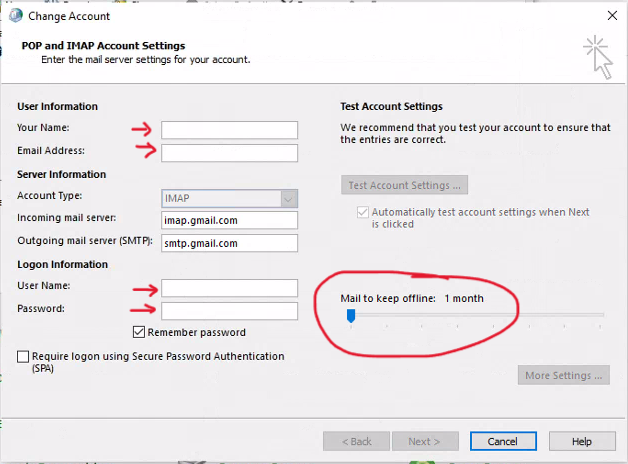
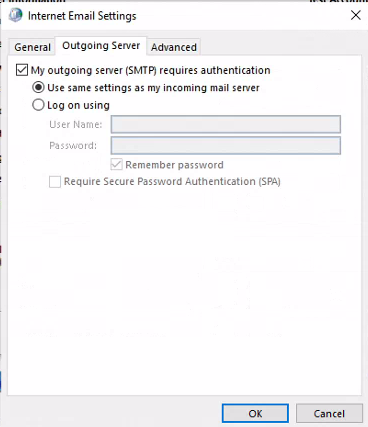
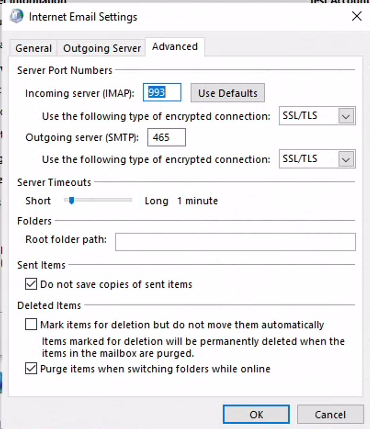
TIP: If you already have your Outlook profile setup, you can change the "Mail to keep offline" via Classic Outlooks File>Account Settings>Change without knowing or retyping the password. (Handy for App Passwords).