Some Introductionary Terminology
LAN: Local Area Network. This term is used for your household network - ie: the connection between your computers inside your home.
WLAN: Wireless local area networks. This is a local network (ie: inside you home), but using wireless broadcasting. Antennas are used to transmit and receive the network signals between computers. WLAN technology is regularly improving and getting faster. Wi-Fi is a term to describe the standard transmission protocol used for WLAN.
Wired Ethernet: Ethernet is a cable network. It is not wireless, however faster networking speeds can be obtained.
Internet: This is term is used for the world wide web (WWW) - ie: the big network of computers around the world.
Wireless Broadband: This is a relatively new service that connects your computer to the Internet via the mobile phone network. More commonly today, you will need to plug a USB device into your computer. Inside this device is a modem that uses the mobile phone network. You don't need to connect your computer to the phone line when using wireless broad band.
ADSL (Asymmetric Digital Subscriber Line): This is a type of wired broadband. ADSL splits the signals on your phone line into three channels. One of these is used for conventional voice purposes, one is used for downstream data, and one for upstream data transfer. The data transfer channels uses a frequency range that is not used by the voice channel - and hence data can be sent down this channel a lot faster than it could with the a old dial-up modems. The downstream range (used for downloading data from a server to your PC) is usually larger than the upstream range, and thus the download speed is usually faster.
Land Line: This is the old telephone cable connection to your house.
ISP: Internet Service Provider. These are the people who send you a bill for your Internet connection - ie: Telstra, iinet, Optus, etc.
Mbit/s: Mega bits per second. A measure of data speed. Also notes as Mbps - but bits and bytes are sometime confused with this abbreviation. Note: there a 8 bits in a byte.
Network Speeds
Starting off with the fastest network types...
Wired LANs speeds are improving through the years and are the fastest available. The two common ones today are...
- 100BASE-TX Ethernet has a bandwidth of 100 Mbit/s
- 1000BASE-T Ethernet has a bandwidth of 1000 Mbit/s.
WLANs have different levels of performance depending on which Wi-Fi standard they support. The Wi-Fi standard is constantly being improved and developed. The following is a summary of some of the common Wi-Fi protocols:
- 802.11b: maximum theoretical bandwidth of 11 Mbit/s.
- 802.11a and 802.11g: theoretical bandwidth up to 54 Mbit/s.
|
This is all good when two computers are talking to each other on a local network (LAN), but Internet speed depends on your phoneline Connection. There are a variety of types and speeds, assuming close proximity to the exchange...
ADSL2+ is capable of significantly greater speeds than ADSL 1, but these speeds fall off rapidly as the distance from the exchange to your modem increases. |
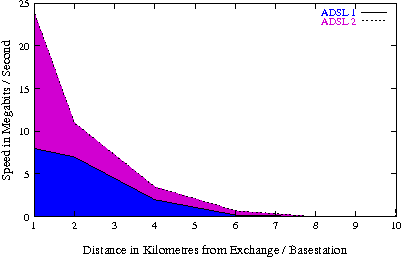 |
For ADSL, your ISP may apply further limits to these speeds depending on your internet plan. Plans usually start at a miserable 256k/64k (that's a 0.256Mbit/s download, and 0.064Mbit/s upload). 512k/128k, or 1.5Mbit/s/256k are also common.
A typical available 7,000rpm hard disk drive stores data at a sustained transfer rate of about 960Mbit/s. The SATA II IO bus that feeds data to the hard disk is capable of 3,000Mbit/s.
Keep in mind that the performance of networks in practice never approaches the theoretical maximums.
For Wi-Fi, 802.11b networks generally operate no faster than about 50% of their peak. Likewise, 802.11a and 802.11g networks generally run no faster than 20 Mbit/s. The disparity between theoretical and practical performance comes from protocol overhead, signal interference, and decreasing signal distance with distance. In addition, the more devices communicating on a WLAN simultaneously, the slower the network will appear.
Similarly, with ADSL2+ I often only get around between 8Mbit/s to 5Mbit/s. To make things worse, if the web page you are downloading is on a server that is overloaded and slow (as often the case), then your data speed with be significantly reduced.
So you may have a lightening fast LAN, but the performance of an Internet connection is often the limiting factor in network speed when downloading files outside of your LAN.
For More info: