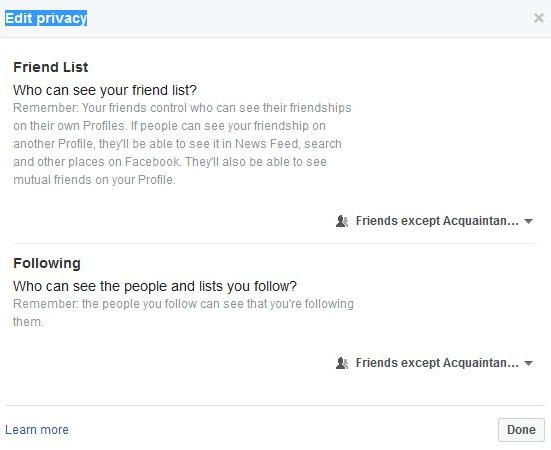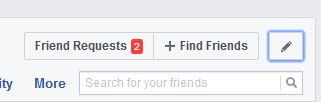There have been some Facebook Fake Profile scams this week. This scam particularly works if you have made your Friends public. See below for hiding your Friends and protecting yourself (and your friends) from this scam.
There have been some Facebook Fake Profile scams this week. This scam particularly works if you have made your Friends public. See below for hiding your Friends and protecting yourself (and your friends) from this scam.
What Happens?
The impostor will first create a new Facebook profile and copy your photo and name. They will then look at your public friend list and will request to become friends with your friends.
Your Friends will normally think it is you, although they may be a bit puzzled why you are not already a friend.
Once befriended - the impostor will strike up a chat and run the scam. The scam is usually about some grant money available, or some sort of other bogus benefit. There will be a small application fee - and this is where the impostor makes the cash.
This scam is particularly ghastly because it is your dear friends that get scammed - thinking they are communicating with you. Once found out, your friends will often de-friend the real you - and you will be left with your online reputation in tatters!
 And this happens without your account being hacked! It doesn't matter if you change passwords. These impostors are working from an entirely different account that has your name and copied pictures.
And this happens without your account being hacked! It doesn't matter if you change passwords. These impostors are working from an entirely different account that has your name and copied pictures.
So what do you do? Read on...
How to Report a Fake Profile?
- Go to the impostor profile
- Click
 on the cover photo and select Report
on the cover photo and select Report - Follow the on-screen instructions
For more info from Facebook, read this... https://www.facebook.com/help/174210519303259

To Make your Friends Private...
You will probably need to find a computer and jump online to www.facebook.com do this.
Step One: Login and go to your own profile. Its the link up the top of Facebook with your name and profile picture.
Step Two: Click on the Friends tab...
Step Three: Click on the pencil option to get into the Friends settings.
Step Four: Change your privacy settings so that only your Friends can see your friends.